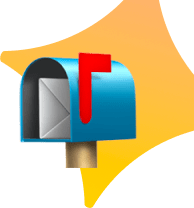Struggling to craft a resume that stands out from the pile? You're not alone. In today's competitive job market, a strong resume is essential to getting your foot in the door. But where do you even begin?
Fear not! This article is your comprehensive guide to over 40+ free tools that will help you create a resume that shines. Whether you're a seasoned professional or a recent graduate, these resources cater to all experience levels.
From building a clear and concise structure to finding the perfect design elements, these tools will empower you to:
Highlight your skills and accomplishments in a way that grabs attention.
Tailor your resume to specific job descriptions, increasing your chances of landing an interview.
Proofread and edit with confidence, ensuring a polished and error-free final product.
Get ready to transform your resume from ordinary to extraordinary!
💡Read more on: "70+ Best GPTs To Help Your Job Search"
1. Resume.com

Resume.com stands out because it's designed like an actual resume, making it super user-friendly. You can see your resume taking shape in real-time, which is perfect for those who love to have a bit of control and want to tweak every little detail. One of the coolest features is the "Import LinkedIn" option, which lets you bring over your LinkedIn info to your resume with just a click. Pretty handy, right?
And yes, it's genuinely free to use. You can create your resume and download it as a PDF, Word document, RTF, or TXT file without having to worry about unexpected charges.
PROS:
Watch your resume come to life in real-time.
Easily transfer your LinkedIn profile information into your resume template.
Download your resume in multiple file formats for free.
Completely free to use.
Offers LinkedIn importing for a seamless experience.
Allows sharing, printing, and downloading in various formats.
CONS:
Customization options are more limited than other resume builders.
Some users have reported surprise charges or hidden fees.
Resumes may not be optimized for Applicant Tracking Systems (ATS), which could be a drawback in job applications.
No pre-written content is available, which might be a downside for those looking for quick fill-ins.
Provides minimal guidance for resume creation, which could be challenging for first-timers or those less confident in their resume-writing skills.
2. Canva

Canva is like the Swiss Army knife for resume creation, especially if you're after something that pops visually. It's packed with a ton of resume templates covering various styles and industries. The best part? You can dive in and start crafting your resume without worrying about hitting a paywall for the basic features.
If you're aiming for a job that values creativity and you want a resume that truly showcases your personality, Canva’s designer templates are your go-to. They're not just templates; they're more like canvases for your professional story. And with so many options, you're guaranteed to find one that resonates with your aesthetic.
PROS:
A vast library of resume templates sorted into different categories for easy browsing.
Unlimited access to free resume templates, so you can experiment to your heart's content.
A user-friendly drag-and-drop interface that makes customization a piece of cake.
A wealth of design elements (think icons, graphics, fonts) to add some flair to your resume.
CONS:
While the base account is free, you might find yourself reaching for your wallet for some of the cooler, more advanced features.
You'll need to roll up your sleeves for some manual formatting work, like tweaking alignment or adjusting text size.
It's a bit of a gamble with Applicant Tracking Systems (ATS) since Canva's resumes might not always be ATS-friendly.
3. BeamJobs

BeamJobs has helped 2M+ people create their resumes, their AI resume builder scores job seekers' resumes and gives them customized feedback on how to improve their resumes, including:
Quantifying impact
Leveraging active voice
Implementing strong action verbs
Building a cohesive work experience timeline
Their resume builder makes it seamless for you to edit and update your resume (think: editing like a Google Doc). On top of that, there's an AI layer trained on years of their team’s expertise and job advice. BeamJobs also has pre-built templates for those who might be at a loss for where to start, they have 2000+ resume examples tailored to every profession. In addition to resumes, they also have tools to help you generate a cover letter completely free. Overall, BeamJobs have great reviews and is trusted as an industry leader.
4. ChatGPT

ChatGPT, as a resume builder, offers a unique and versatile approach to crafting resumes. Without the need for subscriptions or additional plugins, it provides a straightforward, text-based platform that simplifies the resume creation process. Users can generate a first draft of their resume by inputting a customized prompt, which ChatGPT then processes to produce a concise and relevant document. The ability to refine this draft further by incorporating specific job descriptions enables the creation of more personalized and less generic resumes.
GPTs for Resume Building
GPTs are one of ChatGPTs features and they're basically artificial intelligence (AI) tools that have been trained on a massive amount of data to become super helpful with tasks like, you guessed it, building your resume. Let's take a look at GPTs that can help you write a compelling resume that may just land you that dream job:
5. Resume GPT - AI Resume Coach

Resume GPT is an AI-powered Resume Coach designed to assist job seekers in elevating their resumes. This advanced tool offers personalized coaching, providing expert tips along with industry-specific guidance to create a resume that is optimized for Applicant Tracking Systems (ATS). With the aim of helping you secure your dream job, Resume GPT tailors its advice to ensure your resume stands out in the competitive job market. It focuses on the critical aspects of resume building, such as keyword optimization, formatting for ATS compatibility, and highlighting your unique skills and achievements in a way that resonates with potential employers. Whether you're entering the job market for the first time or looking to make a career move, Resume GPT equips you with the tools and knowledge needed to craft a compelling resume that opens doors to new opportunities.
6. Resume (resume.helpful.dev)

Resume GPT is an AI tool tailored for job seekers, offering an intuitive way to craft impressive job resumes (CVs), cover letters, portfolios, and landing pages by utilizing customizable templates. This service accelerates the interview process by enabling users to create professional and visually appealing documents that stand out to employers. With the convenience of previewing your documents directly in chat, you can effortlessly make real-time edits, ensuring your application material reflects your best self.
7. Resume (masterinterview.ai)

Resume offers a promise to significantly boost your chances of landing interviews by effortlessly creating exceptional resumes and cover letters specifically designed for your job applications. This innovative GPT tool streamlines the process of assembling highly tailored, compelling application materials that resonate with employers and stand out in the job market. By focusing on the nuances of each job description and aligning your experiences and skills accordingly, Resume ensures that your application not only meets but exceeds the expectations of potential employers. Whether you're aiming for your dream job or looking to make a career move, Resume is your ally in crafting application documents that are not just tailored, but optimized to guarantee interview opportunities.
8. Resume Builder

Resume Builder promises to elevate your chances of securing interviews by facilitating the creation of superior resumes and cover letters, customized for each job application. This powerful GPT technology simplifies the resume-building process, enabling you to quickly generate documents that are not only tailored to the specific demands of each job listing but also designed to showcase your unique qualifications and experiences compellingly. By leveraging insights into what employers are looking for, Resume Builder GPT ensures that your application materials stand out, making a strong case for your candidacy. Whether you are entering the job market, looking to make a career change, or aiming for a promotion, Resume Builder GPT is your go-to resource for crafting application documents that are optimized to maximize your interview invitations.
9. AI Assistant for Resume and Cover Letters

The AI Assistant for Resume and Cover Letters is a specialized GPT tool adept at creating professional-grade resumes and cover letters. This expert system is designed to streamline the process of drafting these crucial job application documents, ensuring they are both compelling and tailored to the specific requirements of each position. By leveraging advanced GPT capabilities, the AI Assistant meticulously crafts documents that highlight your strengths, experiences, and qualifications in a manner that resonates with potential employers. Whether you're entering the job market for the first time, seeking a career change, or aiming for a promotion, this AI Assistant offers personalized support to enhance your application materials, significantly boosting your chances of making a strong impression.
10. Resume Architect

Resume Architect is designed to construct resumes for a wide array of professional profiles, aiding you in securing your ideal job. This sophisticated assistant takes the art of resume building to the next level by tailoring each resume to highlight the unique strengths, experiences, and skills of the job seeker, ensuring a perfect fit for their dream roles. Whether you're just entering the job market, seeking a career transition, or aiming for a higher position, Resume Architect provides personalized support, crafting resumes that not only meet industry standards but also stand out to potential employers. By leveraging the latest in GPT technology, Resume Architect makes the journey towards your dream job smoother, ensuring your application shines in the competitive job landscape.
11. CV Bulder

CV Builder offers a straightforward solution for both creating a new CV from the ground up and enhancing an existing one. This tool simplifies the CV creation process, guiding users through each step with ease. Whether you're starting fresh or looking to update and refine your current CV, CV Builder leverages advanced GPT technology to provide personalized suggestions, tips, and templates that cater to your specific career goals and experiences. By focusing on key elements such as layout, content, and professional achievements, CV Builder ensures that your CV not only meets but exceeds industry standards, helping you stand out in the job market.
12. Resume Writer Pro

Resume Writer Pro stands out as a specialized GPT tool, expertly designed to create comprehensive and detailed resumes specifically for software developers. This advanced application harnesses the power of GPT technology to offer personalized assistance, ensuring that each resume it crafts effectively showcases the unique skills, projects, and experiences of software development professionals. By focusing on the specific demands and nuances of the tech industry, Resume Writer Pro helps developers articulate their technical proficiencies, contributions to software projects, and career milestones in a way that resonates with potential employers. Whether you're a seasoned developer looking to advance in your career or a newcomer eager to break into the field, Resume Writer Pro is equipped to elevate your resume, making it a powerful tool in your job search arsenal.
13. Resume Builder

Resume Builder stands as a GPT-powered expert specializing in the creation of resumes and cover letters optimized for Applicant Tracking Systems (ATS). This tool leverages advanced GPT technology to ensure your application materials are not only professionally crafted but also designed to successfully navigate through ATS filters, which are commonly used by employers to screen job applications. By focusing on strategic keyword usage, appropriate formatting, and highlighting your skills and achievements in a way that aligns with job descriptions, Resume Builder enhances your chances of making a significant impact. Whether you're applying for your first job, seeking a career advancement, or transitioning into a new industry, Resume Builder provides the expertise needed to prepare ATS-friendly resumes and cover letters that help you stand out in the job market.
14. Resume Wizard

Resume Wizard is a GPT-based tool designed to aid in the process of resume creation. This intelligent assistant utilizes the capabilities of GPT technology to guide users through crafting a professional and compelling resume. Whether you're starting from scratch or looking to enhance an existing resume, Resume Wizard provides step-by-step assistance, offering suggestions for layout, content, and phrasing that highlight your skills and achievements in the best light. Tailored to meet the needs of job seekers across various industries and experience levels, Resume Wizard simplifies the resume-building process, making it easier to produce a document that stands out to potential employers and helps you advance in your career journey.
15. Resume Crafter

Elegance Consulting's Resume Crafter is your AI-powered shortcut to building a resume that stands out. This GPT assistant analyzes your skills and experience to match them perfectly with your dream jobs, optimizes keywords for Applicant Tracking Systems, and even helps you craft impactful descriptions of your achievements.
16. C-Level Resume

Struggling to make your C-suite experience stand out in today's competitive market? Look no further than C-Level Resume, a game-changing GPT tool specifically designed for executives. This AI assistant crafts ATS-optimized resumes that showcase your impressive career journey and highlight the skills most coveted by hiring managers for senior-level positions. Land the interview you deserve and take your leadership to the next level with C-Level Resume.
17. Indeed

Indeed's Resume Builder is a game-changer for job seekers looking to make a quick entry into the job market. This tool doesn't just help you create a resume; it also offers the unique feature of automatically sharing your resume with potential employers on Indeed. This can significantly boost your resume's visibility, making it a standout choice in a competitive job market.
What makes Indeed even more appealing is its straightforward approach. There's no need to navigate through confusing options or upsell tactics. You simply sign up, create your resume using their builder, and download your finished resume. And guess what? You won’t be nudged towards any paid plans throughout the process, which is a breath of fresh air.
Indeed’s process is speedy, too. Whether you’re starting from scratch or uploading an existing resume for a quick makeover, Indeed has got you covered. Though it might not be the go-to for those seeking artistic flare in their resumes, it’s unbeatable for crafting a clean, traditional resume that gets straight to the point.
PROS:
Quick and user-friendly.
Allows you to share your resume directly with employers on Indeed.
Offers the convenience of uploading and auto-formatting your existing resume.
Completely free, with no push towards paid upgrades.
Packed with expert tips and ATS-compatible templates.
Enables automatic sharing of your resume on Indeed for enhanced visibility.
CONS:
More limited in format and design creativity compared to other platforms.
No option to download your resume as a Word document.
Offers only eight templates, limiting your design choices.
Customization options are somewhat restrained.
Doesn’t support importing from or uploading to LinkedIn.
18. ResumeNerd

ResumeNerd's guide makes writing your resume a breeze, guiding you step by step through each section, just like other top-notch resume creators out there.
Before you dive into writing any section of your resume, you'll find handy tips to help you nail it. Plus, the app provides ready-to-use content that you can tweak to fit your requirements.
PROS:
Resume checker
Pre-written content
Many download formats, including HTML
Tips can be skipped
CONS:
Limited formatting
Basic cover letter builder
19. ResumAI

ResumA.I. is a game-changer for anyone trying to make their resume stand out to potential employers. Essentially, a resume is your ticket to landing job interviews. What sets ResumA.I. apart from traditional resume builders is its use of artificial intelligence (AI) to streamline the resume crafting process. This smart technology can sift through the language in your resume, organizing your information in the most impactful way. Plus, it offers a scoring system to show you how your resume stacks up against others, guiding you on what tweaks could boost your hiring chances. For anyone on the job hunt, ResumA.I. removes the stress of resume building, enabling you to whip up a professional and appealing resume swiftly and with ease. Let's dive into a story to illustrate exactly how it works.
PROS:
Easy to use with clear instructions and helpful guidance
AI-driven system matches user resumes to job postings, increasing chances of getting hired.
Offers automated resume scoring, allowing users to see how they stack up against others quickly
Provides pre-written phrases to make resumes more impactful
Offers a range of templates to choose from, allowing for customization
CONS:
Can be expensive, particularly for access to all advanced features
AI-driven system may be intimidating for some users
Limited customization options beyond templates
Not a replacement for personalized attention and feedback from human career advisors
20. Resume Companion

ResumeCompanion is a popular go-to for job seekers looking to polish their resumes or whip up a professional cover letter. The site boasts an impressive array of cover letter examples, more than 90 templates, and an easy-to-follow guide that'll help you craft a personalized cover letter in just a few minutes.
PROS:
ResumeCompanion's tools and resources include a resume builder, how-to guides, and advice.
Users can build a cover letter in just eight steps.
The site features free cover letter examples.
There are over 90 templates to choose from.
Customer support is available via phone and email.
CONS:
A subscription is required to print or download resumes.
The 14-day trial auto-renews at $24.95.
There is no option to import existing resumes or cover letters.
21. VisualCV

In creative fields such as photography, advertising, and design, a visually striking resume can really stand out. While lots of resume builders provide attractive templates, Visual CV steps it up with a drag-and-drop editor that lets you tailor your resume to perfection.
This tool doesn't just stop at a unique resume design. It also allows you to monitor how your online resume performs and supports adding multimedia elements. This way, you can make informed updates to your resume and attachments based on solid insights.
Creatives don't just stop at a standout resume; they often include multimedia elements like an online portfolio, videos, images, or links in their applications. This resume builder simplifies incorporating such media directly into your resume, enhancing interaction and visual appeal.
PROS:
Multimedia resume options
Customizable drag and drop editing
Applicant Tracking Systems (ATS) optimized templates
CONS:
Primarily for creative professionals
Limited features in the free version
Some complicated or difficult-to-use features
22. ResumeBuild.ai

ResumeBuild is an innovative, free AI-powered resume builder that's won the trust of over 1.4 million users, aiming to boost your job search. Thanks to its advanced GPT Resume Builder and AI for targeting the right keywords, it makes sure your resume shines in front of Applicant Tracking Systems (ATS), increasing your chances of getting interviews. The platform offers instant feedback on your content and scores your resume, helping you polish your application while also providing straightforward design tools for that professional touch. With over 340 customizable templates, ResumeBuild serves a wide variety of industries and career stages. But it's not just about resumes – the AI also helps you write engaging cover letters and professional resignation letters. By improving every part of your job application and interview prep, ResumeBuild helps you stand out as the top candidate for your dream job in today's tight job market.
PROS:
AI resume builders can save time by quickly generating resumes based on user input.
They often format resumes to be favorable to Applicant Tracking Systems, increasing the chances of the resume being seen by a human recruiter.
Users can create a professional-looking resume without needing design skills.
They may offer a variety of templates and design options to choose from.
CONS:
Lack of personal touch from individual trait
23. Jofibo

Jofibo stands out for its straightforward and user-friendly interface that simplifies entering your information and job history. It's one of the most affordable resume builders out there, offering you a chance to try all its features for free before deciding on a subscription.
Jofibo has got your back throughout your job hunt. With their detailed guides on crafting a resume, writing a cover letter, or gearing up for a job interview, you're well-supported every step of the way. This tool is packed with professional advice throughout the resume creation process.
PROS:
Intuitive editor with resume templates across multiple industries
Free tools available
Detailed customization features
CONS:
No option to upload existing resumes
Some features are only available with subscriptions
24. Resumake

Resumake AI is your online go-to for whipping up professional resumes quickly. It's packed with customization features and a variety of templates, making it a breeze to align your resume with your personal brand or industry. What's more, Resumake AI isn't just for resumes; it's also perfect for creating detailed CVs, offering you a versatile platform to highlight your talents. You can save your resumes in PDF or HTML formats and share them effortlessly with a custom URL.
25. Hloom

Hloom is your go-to if you're looking for a modern, creative, or traditional template to make your resume stand out, no matter what industry you're in. This user-friendly resume builder is designed to help you craft a resume or CV that not only catches the eye but also gets through Applicant Tracking Systems (ATS) smoothly.
It's a versatile tool, too — you can spice up your resume with different fonts or images, or lean on their resume writing tips to give your application an extra edge.
With over 400 professional resume templates, Hloom lets you tweak and tailor any template to meet your exact needs, saving you both time and effort. The platform also provides templates for cover letters and references, helping you maintain a cohesive personal brand throughout your job application materials.
PROS:
400+ resume templates
Industry-specific templates
Drag-and-drop customization features
CONS:
Free downloads are limited to .txt files
No multimedia support
💡Subscribe to our Newsletter for weekly job drops and expert career tips and tricks!
26. resume.io

Resume.io stands out as one of the top choices for resume building, packed with a broad array of features to help you craft a professional and focused resume. The platform makes resume creation a breeze with its straightforward and easy-to-navigate interface. If you're aiming to put together a resume that really pops, Resume.io has got your back!
What really sets Resume.io apart is its vast selection of customizable templates, designed for various industries and job roles. This ensures you can easily find a style that aligns with your personal brand. With these templates, you're well on your way to creating a resume that's not only visually appealing but also finely tuned to catch the eye of prospective employers.
PROS:
The progress bar at the top of the page allows you to see exactly where you are and what you need to do before you can download your resume.
You can see the changes you make to your resume in real-time. Almost no other resume builder has that.
It suffered from none of the problems other resume builders did.
UI and its high level of polish
CONS:
It doesn’t let you create a resume without signing up first. On the other hand, it allows you to save any changes you make to your resume.
The resume builder only lets you change the color of a template and font size.
Only has 12 and, as I've already mentioned, you can't even customize these.
27. Jobscan

Jobscan is user-friendly and smoothly walks job seekers through the creation process. What we like most is how it's built to be ATS-friendly. The templates are crafted with applicant tracking systems in mind, making sure your resume is fine-tuned to sail through the initial screening.
Jobscan's resume builder also boasts a cool split-screen feature. On one side, you input your info, and as you do, you can watch your details being magically formatted into a professional-looking resume on the other side. This effortless and intuitive approach means you end up with a polished and professional resume quicker than you'd think.
PROS:
Offers a variety of ATS-friendly resume templates to choose from.
Split-screen format shows you what your input looks like in real-time.
Completely free to use, with no hidden fees or charges.
Provides additional resources such as cover letter templates and resume writing guides.
CONS:
Jobscan has a limited scan history, so you can’t see all your previous resume scans.
28. CakeResume

CakeResume shines as a top pick for crafting creative resumes. It features customizable templates alongside a rich media editor, allowing you to incorporate videos, images, and PDFs straight into your resume. Plus, it's optimized for ATS to make sure your resume gets seen.
You don't need to be a tech whiz to create a standout resume here. The platform is super user-friendly, with drag-and-drop tools making design a breeze. Once you're done designing, you can preview your resume to ensure it looks just right before hitting "Download PDF" to save your masterpiece.
This resume builder is perfect for job seekers looking to showcase more than just their work history. Whether it's adding an online portfolio, videos, quotes, or slideshows, your resume can feature recent projects, helping you stand out and move forward to the interview stage.
PROS:
Create a resume with an online portfolio
User-friendly drag-and-drop design features
ATS optimization
CONS:
Limited to one free resume
Limited features with the free version
29. Kickresume

Kickresume shines as a flexible resume builder, offering the choice between AI-assisted and hands-on resume crafting. Thanks to OpenAI's GPT-4, you can whip up a personalized resume just by answering some questions.
To get started with Kickresume for free, just use its basic options and templates that aren’t labeled as "Premium." You can create a complete resume on your own or with AI assistance by going to "Your documents" in the dashboard and selecting “New resume”, "New resume with AI", or “Import from LinkedIn”.
For an AI-powered resume, just input your name, most recent job title, and pick a template. Kickresume will take it from there, generating a resume for you to tweak and then download as a PDF. Kickresume is a great fit if you're drafting your first resume, need to put one together fast, or just aren't a fan of writing resumes. The AI helps by speeding up the process, including important keywords, and making sure your resume catches the eye.
PROS:
AI generates the first draft of your resume within 1 minute
Easy-to-use interface with expert tips throughout the process
Templates designed by HR experts and typographers
CONS:
Limited options available for free resumes
30. Novoresume

Building your resume with Novoresume focuses on ease and clarity. The platform is straightforward and user-friendly, enabling you to quickly put together a sleek resume. Choose your desired resume layout, fill in the essential details, and you're all set. You also have the flexibility to add extra sections like awards, certifications, languages, volunteer work, etc., and just as easily leave out anything that doesn't apply to you.
With the Basic Account, you can indeed download your resume for free, no matter which template or options you decide to go with.
PROS:
User-friendly and intuitive interface.
Can easily add or remove sections as per your specific needs.
Basic account users can download their resumes for free.
CONS:
Basic account offers limited functionality, features, and templates.
Advanced customization options are not available.
Not guaranteed to be ATS-friendly.
31. Standard Resume

One of the great perks of using Standard Resume’s builder is its convenience, especially with the feature that lets you import your details straight from LinkedIn, which is a real time-saver. What’s also neat is the flexibility to tweak your resume from your smartphone, making updates easy wherever you are. Plus, Standard Resume provides instant feedback and advice to enhance your resume, ensuring it's as sharp and effective as it can be. When you're done crafting your resume, downloading it as a PDF is just a click away.
Although there are premium plans with extra bells and whistles, the basic version of Standard Resume is totally free. Simply sign up to get started.
PROS:
Easy import of information from LinkedIn, saving time.
Mobile app allows for on-the-go editing of your resume.
Real-time suggestions and tips for improving your resume.
Basic version is completely free to use.
CONS:
Free version only offers one resume format.
No option to download in other file formats besides PDF.
Not guaranteed to be ATS-friendly.
32. Wepik

Gone are the days when a lack of graphic design skills could hold you back, all thanks to Wepik. This easy-to-use editing tool helps you craft the most professional and appealing visual branding documents without a hitch.
After selecting the ideal resume template, you can effortlessly import and fill in your details, including your academic history, contact info, and work experience. With just another click, you can download your document in the format you prefer, ready to showcase your professional profile in no time.
Wepik is an excellent resource for small businesses and individuals eager to put together a swift, professional-looking resume and cover letter. The online editor offers access to premium features for free, including a vast library of images, fonts, and graphic elements.
PROS:
Free premium-level features
Intuitive and easy editing
CONS:
Fewer customization options for existing designs, which cannot be uploaded.
You have to start from scratch or choose a template.
33. Venngage

Venngage offers a unique twist on resume design with its infographic-style templates, perfect for crafting a resume that really pops. These free templates are aimed at making your resume visually captivating, ensuring it grabs the attention of recruiters and hiring managers alike. Thanks to its drag-and-drop editor, customizing your resume with Venngage is super easy.
So, if you're a graphic designer, marketer, or any creative professional, Venngage provides a creative way to showcase your skills and experiences in a format that's not just informative but also visually engaging.
PROS
More than 80 templates to choose from, Visme has one of the largest selections of infographic resumes in the world.
Walks you through the process of using their infographic resume creator tool, which is great if you are not highly tech-savvy.
CONS
In order to take advantage of this service’s templates, you will have to pay for the service.
34. DoYouBuzz

Do You Buzz is a fantastic pick for those new to resume writing. It simplifies the process with straightforward, step-by-step guidance for each section. Plus, with a premium subscription at just $4.90 a month, you get access to live video workshops, helping you make the most of your resume.
Pros:
The live resume writing service helps you make the most out of the platform.
Can post the completed resume on social media sites and on Google.
Cons:
Do You Buzz offers 15 templates, meaning there’s little variation in style and design.
35. Resumonk

Resumonk, launched back in 2012 in India, offers its mobile-friendly resume builder either for free or via a subscription model. With its complimentary version, you don't need to subscribe; you can quickly import your LinkedIn profile into this straightforward and easy-to-use platform, crafting professional CVs in moments and sharing them through social media or with a unique URL. For those looking for more, Resumonk provides two premium options: an annual subscription or a one-time purchase. Opting for the Premium/Lifetime plan unlocks 17 different templates, a variety of fonts, unlimited color options, a cover letter feature, and the ability to download your resumes in DOCX format. Plus, you'll gain access to analytics for deeper insights into your profile and enjoy support from the Resumonk team through a knowledge base, writing tips, a blog, and more.
PROS:
LinkedIn CV import
Lifetime subscription
30-day money back guarantee
17 templates, endless color schemes
Access from mobile browsers
CONS:
Free plan is very limited
No sending via email
36. PowerDreamer

Meet PowerDreamer AI Resume Writer, your ticket to making each resume uniquely fit the job you're eyeing, all within seconds. This tool is a game-changer for job seekers who want to breeze past ATS (Applicant Tracking Systems) and snag that interview, saving you heaps of time in the process.
Just paste your resume and the job description, hit the button, and voilà – a customized resume in no time.
PROS:
AI Paraphrasing tool for rephrasing and enhancing original text.
Specialized tools for resume and cover letter writing.
User-friendly interface suitable for a wide range of users.
CONS:
Some features are locked behind pay wall.
37. FlowCV

FlowCV is your go-to online tool for crafting resumes that are bound to catch a recruiter's eye. This platform offers a variety of templates along with expert advice, helping you put together eye-catching resumes. You can easily download your creations in PDF format, ready to impress potential employers. The tool makes designing a breeze, allowing for easy formatting and reformatting on the fly. With a selection of fully customizable inbuilt templates, FlowCV guides you away from common resume design mistakes. Thanks to the instant preview feature, tweaking your resume takes minimal time and effort. You're free to personalize your resume with custom colors, headline styles, fonts, and more – all without worrying about watermarks. The generated PDFs are high-quality, ensuring your resumes look sharp whether shared digitally or printed out. Plus, FlowCV supports multiple languages, so you can create your resume in the language that best suits you. Want to apply for various jobs or tailor your resume for different roles? No problem. FlowCV lets you easily create and save multiple resume variations with just a few clicks. Your resumes are securely stored and backed up, giving you access to download them whenever needed.
PROS:
User-friendly and customizable.
Has templates for every section of your resume.
CONS:
Services such as resume rewrites or professionally written resumes aren’t offered on the site.
38. Teal

Teal is setting out to redefine the job search experience with a comprehensive approach. They're looking beyond the usual suspects of job application materials like resumes, cover letters, and LinkedIn profiles, aiming to serve as the central platform for your entire job-seeking adventure.
Beyond just crafting standout resumes, Teal is there to help you manage your job hunt, uncover new opportunities, and maintain your momentum throughout the process.
Launched in 2019, Teal might be a newcomer in the resume builder scene, but its innovative take is definitely making waves. Its fresh perspective on the job search process makes it a contender worth considering.
PROS:
Helps you organize your entire job search
Very useful Google Chrome Extension
Keeps you on track with weekly goals
Can import your LinkedIn profile and your resume
Helpful bullet point builder
Resume templates are ATS-friendly
Let’s you download your resume for free
Resume checker gives good suggestions
CONS:
Only has 4 resume templates
Only has 7 resume colors
Resume checker was hit or miss sometimes
39. Rezi

Rezi.ai offers a free basic service for creating resumes, providing a straightforward test to assess its effectiveness. Upon verification, users can start building a resume, choosing between a job-tailored or general-purpose template. Despite an unexpected request for a user-supplied job application letter, Rezi aids in compiling personal and professional details, employing AI for tasks like generating bullet points. The platform also invites users to add comprehensive information across various sections, including work, education, and skills.
PROS:
Makes targeting keywords super easy thanks to its AI recommendations.
Offers resumes, cover letters, and expert reviews
The AI cover letter feature is a huge win for job seekers.
CONS:
Creates resumes and cover letters, but I didn’t see an option for a CV.
Can’t export it as a Google Doc (only a PDF).
They have “expert reviewers” available, however, they’re only looking to make the formatting and grammar correct.
40. Enhancv

EnhanCV is a handy software that helps you craft both your CV and a cover letter with ease.
What's cool is that it lets you bring friends into the mix to collaborate. This means they can give you their honest opinions on your application and offer up some priceless advice. Plus, there's a content suggestion feature that's great for catching any typos you might have missed.
PROS:
Unlimited free PDF download with an account
Template names indicating career stages and formats
Feedback from friends and family
CONS:
Long intro to get to the builder
Content improvements and recommendations available only with an upgraded plan
Branding on the documents with a free plan
41. Applyya

Applyya offers an online resume builder that simplifies the process of creating eye-catching CVs. With Applyya, crafting a resume is not only easier but also quicker than ever before, especially when compared to traditional methods like Microsoft Word. The platform is designed for ease, allowing you to put together a professional resume in just a few minutes without the hassle of manual formatting. It's all about efficiency, enabling you to spend more time preparing for interviews. Applyya helps your resume shine, boosting your chances of standing out and getting noticed in a competitive job market. You can logically organize your information and add visuals to highlight key points. Just sign up and follow three easy steps: pick a section, input your details, tweak the font style and colors, and preview your resume. Satisfied with the outcome? Download it as a PDF with just one click and you're ready to impress potential employers.
42. Hiration

Hiration stands out as a smart resume builder equipped with top-notch AI-driven templates. It offers a straightforward format that simplifies updating previous resumes. It's important to highlight that Hiration does more than just provide a basic review of a resume's structure; it offers detailed feedback on each section. The affordability of Hiration makes it an attractive option, leading to easy adoption.
The platform is tailored with precise templates based on job roles, positioning itself as the leading AI-enhanced resume builder that includes a live editing function. This feature assists in crafting impressive resumes effortlessly. Hiration's templates are designed to elevate your career by effectively showcasing your skills, allowing you to create an outstanding CV.
PROS:
Has different design templates to choose from.
Easy formatting options.
CONS:
Templates often fail to implement page breaks accurately.
Supports limited languages.
43. Resume-Now

ResumeNow is as a user-friendly resume builder that combines excellent design with a straightforward fill-in-the-blank process, making resume creation swift and painless. The platform automatically formats your information and places it on your selected template, even offering pre-written content and a polished final printout.
This tool is particularly useful for those looking to tailor their resume for different job applications without spending excessive time on each version. ResumeNow simplifies the process by providing customization options, smart template suggestions based on your industry and location, and helpful advice on key phrases and skills to catch both ATS systems and recruiters' eyes.
PROS:
Sleek and efficient design.
Recommendations for templates tailored to your industry and country.
Easy formatting and the option to add custom sections.
The mobile app enhances usability.
Highlights essential skills and keywords, with the option to add job title-specific skills in one click.
Supports adding optional sections for more detailed personalization.
CONS:
Limited functionality without payment, including no resume check in the free plan.
Additional costs (starting at $0.50) for subsequent downloads, prints, or emails after the first.
The .txt format download, though free, lacks the visual impact of other formats.
No cost-free way to download in PDF or Word document format.
Some users have experienced difficulties when trying to cancel their subscriptions.
The resumes produced may not always be optimized for ATS systems.
Pro Tips & Tricks To Remember When Writing Your Resume
For those navigating the challenging terrain of job hunting, the insightful tips and tricks shared by u/SheetsGiggles from Reddit, a former recruiter for some of the world's leading companies, can be a beacon of hope. With a background in screening tens of thousands of resumes, he offers a treasure trove of advice encapsulated in a preferred resume format he generously provides for free.
u/SheetsGiggles generously provides a highly effective resume format, available in a Google Doc for people with no access to MS Word. This accessible format is the result of extensive experience screening tens of thousands of resumes, honed to help you make a strong impression on potential employers.
Here's how his guidance can transform your resume-writing approach:
Resume Writing Essentials
Opt for a professional email address using Gmail, Outlook, or a personal domain, steering clear of outdated services.
Eliminate the objective section or summary to utilize space more effectively.
Keep your resume concise, ideally one page, unless your experience spans over 20 years.
Include just "City, State" for your address, omitting the full details.
Simplify the resume file name to “FirstName LastName Resume”.
Submit your resume as a PDF to preserve its layout, with Word docs reserved for specific online application systems.
Test the 10-second scan to ensure key information stands out immediately.
Adding interests can personalize your resume, fostering connections with interviewers.
To ensure ongoing accessibility, especially during periods of high unemployment, this invaluable resume template and its accompanying advice are permanently hosted at SheetsResume.com. Despite the demands of leading Sheets & Giggles and experiencing significant business growth, u/SheetsGiggles remains committed to assisting job seekers by responding to messages and sharing advice.
💡Want more expert tips and advise? Join Rise's vibrant community of diverse professionals!
So, take a deep breath, unleash your inner resume pro, and get ready to land that dream job! With this arsenal of free tools at your disposal, you'll be crafting a resume that gets noticed in no time. Remember, a well-written resume is your first impression to a potential employer, so make it count!
Explore, Engage, Elevate: Discover Unlimited Stories on Rise Blog
Let us know your email to read this article and many more, plus get fresh jobs delivered to your inbox every week 🎉