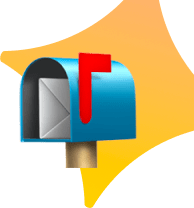Remote work is no longer just a trend. In our realities it is a necessity for many people. It doesn't just allow you to work from anywhere in the world. With the opportunity to work remotely, you can effectively manage your time and achieve that much-desired balance. The one between your personal and professional life. But to successfully realize your career ambitions, you need to do more than just find the right job. You need to know how to optimize your workflow. If you work remotely with a Mac, it is your main tool for effective performance. And it is precisely its performance, security, and space organization that will directly affect your efficiency.
RAT infection. To find and eliminate
Finding and identifying a RAT infection can be quite difficult. The signs of an infection may not be obvious at first glance. If your Mac has started to run slower, you see suspicious messages or unauthorized network connections from time to time, these can be important signals. Namely, that malware has appeared on your Mac. In such cases, it is crucial to take immediate action. This is the only way to protect yourself and your data. To do this, you should learn how to remove RAT malware and take all the necessary steps to clean your device. By following the instructions, you can eliminate the threat and restore security to your Mac. This will be an essential step towards stable and secure remote work.
Now that you know how to secure your device, we can move on to the next important step. Namely, optimizing your Mac's performance. All so that you can achieve maximum efficiency in your work.
Comfortable Remote Work. Optimize Your Productivity

No matter how good your work gadget is, your work environment plays a big role. So below, we'll talk about it, and about apps that can help you work remotely better.
Set up the right work environment
Organize your workspace
Create a separate place to work. This way you can make your mood more workable.
Use an external monitor or a laptop stand. This will reduce strain on your neck and eyes.
Use macOS productively
Use Stage Manager and Mission Control. They will help you manage windows efficiently.
Set up convenient keyboard shortcuts. This way, you'll have quick access to key functions.
Set up Focus Mode. It will help minimize distractions while you work.
Work remotely on your Mac. The best apps
For managing tasks and projects
Notion, Trello, Todoist. They will help you organize your tasks and your performance in general efficiently.
For video communication and conferences
✓ Zoom, Microsoft Teams, Google Meet. ✓ Use Continuity Camera for high-quality video during calls.
For productivity
✓ iA Writer or Ulysses for comfortable writing. ✓ Alfred for quick search and automation.
For working with documents and files
✓ Google Drive, Dropbox, iCloud for storage and synchronization. ✓ PDF Expert for working with PDF documents.
Uninterrupted Work on the Mac. How to Keep It Secure
Before we start to discuss performance optimization and how to set up your remote work environment, we need to pay special attention to your Mac security. When working from home, you are constantly using your device to access personal and corporate data. That is why it is extremely crucial to take all necessary measures to protect against cyber threats. If you don't follow basic security principles, you will face serious consequences. We are talking about privacy breaches, identity theft, and even financial losses.
One of the biggest security threats is malware. In particular, RAT. That is, Remote Access Trojan. This is a type of Trojan virus that allows attackers to gain remote access to your Mac. If this happens, it is a real danger to your personal data. RAT can:
✓ control the device, ✓ execute various commands, ✓ collect information, ✓ steal passwords and financial data.
All this can be highly dangerous. Especially when you have access to important company resources and work with highly confidential information.
How to Ensure a Stable Connection on Mac. How to Keep Your Speed Up

Clean and update your system
By regularly deleting unnecessary files and updating macOS, you can keep your device fast.
Use a high-quality VPN
This way you not only protect your data, but also have unhindered access to corporate resources.
Monitor resource usage
✓ Use Activity Monitor. You can monitor the load on your system. ✓ Close unnecessary applications. Those that consume a lot of processor power and memory.
Summary
Remote work can provide endless opportunities. The main thing is to organize your workflow properly. A Mac is a powerful tool for work. However, it can also affect your productivity. Specifically, its configuration, security, and optimization. By following the above tips, you can ensure stable and secure operation and increase your efficiency at the same time. So, do not forget that a secure and well-organized Mac is the key to a successful remote career.
Explore, Engage, Elevate: Discover Unlimited Stories on Rise Blog
Let us know your email to read this article and many more, plus get fresh jobs delivered to your inbox every week 🎉