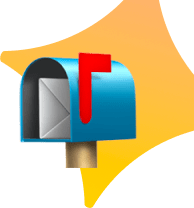Homework-based growth mandates employees to find tools that enhance their productivity levels. A single tool that proves valuable to users is Chrome Audio Capture. Chrome Audio Capture serves as a browser-based audio recording platform for users through which employees working remotely can accomplish important recording tasks efficiently. Chrome Audio Capture provides users with the capability to stay efficient because it lets them record audio from Chrome browser meetings and notes and important voice messages for later reference.
The lack of traditional office environments makes remote work management regarding time and tasks challenging to accomplish properly. The combination of virtual meetings and emails and projects establishes conditions that increase the risk of employees missing essential details together with important information. Chrome Audio Capture enables simple recording of meetings and conversations for content playback whenever you need them without the need to make notes during the session.
How to Record Audio Directly from Your Browser
Browser extension or tool called Chrome Audio Capture enables users to record audio straight from the Chrome browser. The tool detects entire browser and applications sounds while recording streaming audio contents. Remote workers benefit gravely from the tool because they can produce vital recordings of meetings along with webinars and essential conversations during home-based work.
Integration with browser operations makes Chrome Audio Capture function better than standalone audio recording applications that need installation and adjustment. Users benefit from basic operation with this system since recording begins by clicking followed by storing their work. Web browser audio recording allows users to generate fast accessible recordings through an intuitive interface. Chrome Audio Capture serves remote workers with streamlined efficiency during video conference calls as well as during the viewing of tutorials and individual one-to-one meetings.
Configuring Browser-Based Audio Recording for Home Offices
The installation of Chrome Audio Capture requires minimal time to complete its setup process. Your first step involves looking for and adding the Chrome Audio Capture extension from the Chrome Web Store. The Chrome Web Store displays extensions such as "Chrome Audio Capture" or "Audio Capture," which have positive reviews. Choose one of these two extensions for installation. The selection of the appropriate extension ends with the click on "Add to Chrome" to complete the installation process. The browser extension installs an icon on the toolbar which signals the system is ready for use. With the successful installation, Chrome users gain the capability to record audio from every browser-based source, including video audio along with conference calls.
Configuring Chrome Audio Capture for Optimal Use
A proper setup of the extension become necessary after installation to achieve its most efficient state. You must grant the extension authorization to access microphone sound and recorded sound sources before it becomes operational. The system requires this step for choosing proper audio recording inputs accordingly. Your device asks permission requests as your first use of the recording tool until you allow access.
Verify that the right microphone option from the available list is chosen before starting your audio recording session. Drinking quality sounds during meetings occur when you choose to use a headset or select a superior microphone. You can select the file format for recordings through Chrome Audio Capture between MP3 and WAV along with other options according to your storage and playback requirements.
Storing and Managing Your Audio Files
User choice for storage decisions for finished recorded files appears next in the tool setup process. Users can make two choices for file storage where they store data on their device or maintain it through Google Drive cloud storage. The correct arrangement of audio files will become vital when you need them at future times. Specific projects or meeting groups require dedicated folders to speed up the retrieval process for necessary files when particular needs arise.
The process of integrating Chrome Audio Capture into your remote work schedule can be established through these basic procedures to enhance your home office efficiency and organization.
Using Chrome Audio Capture for Increased Productivity
The next step after the Chrome Audio Capture setup is to configure it to boost productivity during remote work. This tool provides solutions to streamline workflow and save time in addition to enhancing team communication systems in different ways. Here are some specific benefits:
Streamlining Virtual Meetings
Chrome Audio Capture enables users to record meetings instantly for later playback of critical recorded discussions.
Recordings function as a useful method to detect information that was overlooked during telephone discussions.
The audio recording produces summaries that eliminate manual note-taking requirements.
Enhancing Collaboration and Team Communication
Sessions where teammates brainstorm should be recorded for future use.
The recorded audio serves as a valuable way for team members to participate in meetings who were unable to join in person.
Audio recordings will help explain points from live discussions when something is not clear to listeners.
Automating Documentation and Note-Taking
Chrome Audio Capture takes over note-taking duties, so manual work can be eliminated.
Transcription tools convert recorded audio files into written text to save considerable time spent on manual writing processes.
All audio recordings should be filed according to their project and topic subjects for later convenience.
Reducing Repetitive Work
Save both the most common questions along with typical task responses as recordings.
The sharing of recording materials helps train new team members which minimizes the need for duplicated explanations.
Your company can improve customer support by recording responses thus enabling you to use them multiple times.
The integration of Chrome Audio Capture in your daily work routine will let you allocate your time efficiently toward substantial tasks rather than repetitive work so your remote work efficiency improves significantly.
Chrome Audio Capture vs. Other Audio Tools for Remote Work
Remote work audio recording tools provide multiple options because users need to select an appropriate solution. The combination of straightforward use and complete functionality within a built-in browser environment makes Chrome Audio Capture stand out from other comparable audio recording solutions.
Convenience and Ease of Use
Chrome Audio Capture presents an easy setup process that makes its usage straightforward. This tool functions as a built-in audio recording capability through your browser, while other standard recording programs force you to install multiple components or manage complicated software requirements. You can skip installing additional software and hardware because the tool provides instant recording capability with basic setup requirements.
No Need for Additional Software
Chrome Audio Capture requires no bulky standalone software for users. Most audio and video recording programs starting from Audacity and Camtasia need complete installation processes that occupy considerable storage space. Chrome Audio Capture provides users with a browser-based solution which makes it suitable for anyone who needs a fast and efficient yet performance-lightweight audio recording tool.
Versatility
The audio capturing strength of Chrome Audio Capture suits website and conference audio needs but users who seek editing functions should consider Audacity or Zoom as alternate options. Many remote workers find the straightforward design of Chrome Audio Capture to be its most favorable feature. People requiring uncomplicated sound recording capabilities for online meetings and browser operations should consider using Chrome Audio Capture for its simplicity.
Cost Efficiency
Most tools and software in the professional audio segment demand financial payments for use. Adobe Audition along with premium Zoom accounts require users to subscribe to their services. Chrome Audio Capture provides budget-friendly accessibility because it is normally available at no cost or with affordable pricing.
Comparison with Zoom’s Built-in Audio Recorder
Zoom includes an audio recording function that functions only within active Zoom meetings. Other web applications and browsers require different solutions to perform audio recording. Chrome Audio Capture enables users to record audio on various platforms and through multiple websites besides Zoom, ensuring flexibility for virtual work needs.
Chrome Audio Capture remains an excellent choice for users who want simple browser-based audio capture features at an affordable price when compared to other alternatives.
Pro Tip for Maximum Productivity
People who want to maximize their results with Chrome Audio Capture should always establish proper file organization for their recordings. Making notes related to audio file organization during the initial stages will produce significant benefits for faster retrieval in future use. Use distinct file folders for your different projects or meetings then use specific labels which include necessary project information such as “Team Meeting - March 2025” in each document name. A brief habit of organizing your recordings from the beginning will help you avoid future complications despite the growing repository size.
Using Chrome Audio Capture with your work process will enhance your organizational approach thus saving time while relieving mental stress from remote work activities. Effectively using this tool allows you to build maximum productivity through automated tasks and organize your workflow for improved operational efficiency. Pay attention to record minor pieces of information because they create significant value in future work.
Explore, Engage, Elevate: Discover Unlimited Stories on Rise Blog
Let us know your email to read this article and many more, plus get fresh jobs delivered to your inbox every week 🎉